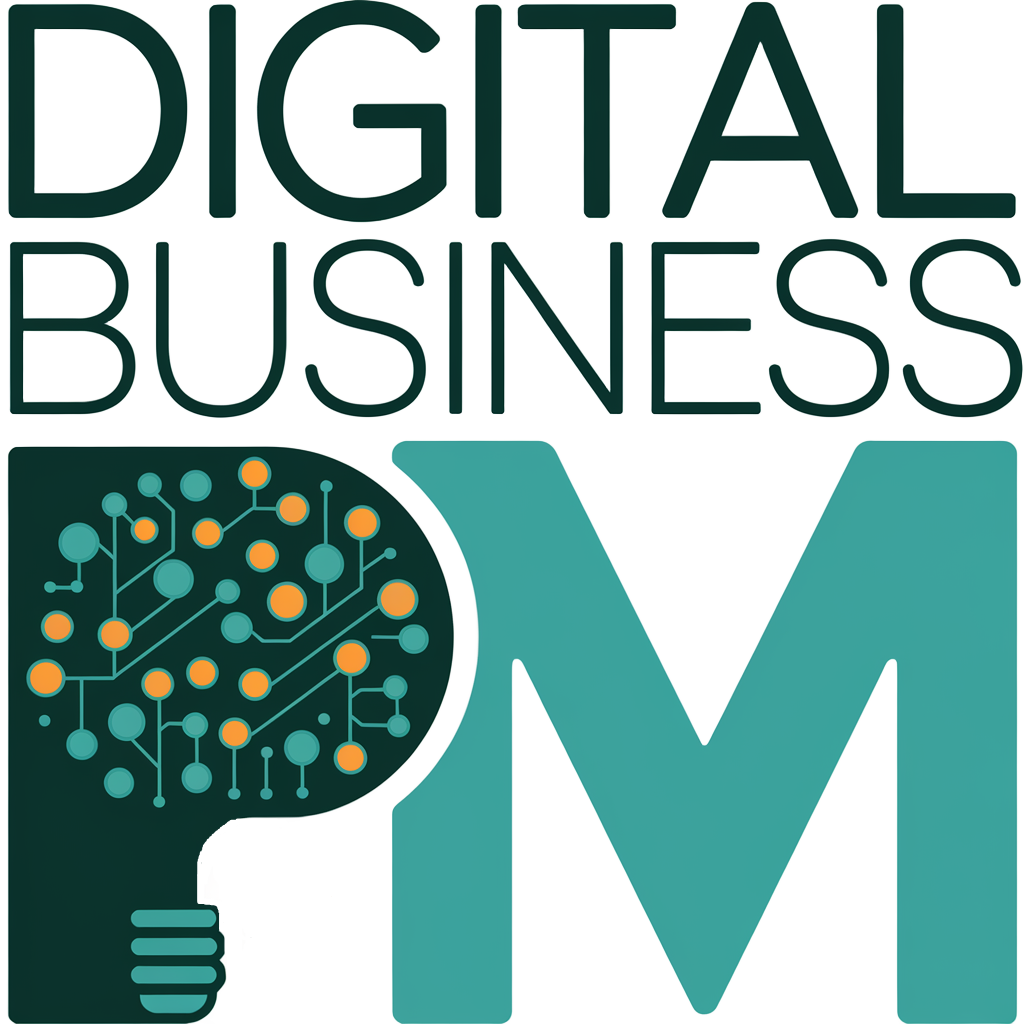Despite a rather fancy name, BOSCARD is not some membership card, a must-have designer label, incredible cuisine, or a novel cryptocurrency.
What It Is
BOSCARD stands for Background, Objectives, Scope, Constraints, Assumptions, Risks, and Deliverables. It’s a practical framework designed to help small digital businesses plan, document, and execute projects efficiently.
It’s a planning tool used in project management to establish comprehensive terms of reference for projects. BOSCARD provides a framework , offering clear direction for your digital initiatives without the complexity of enterprise-level project management systems.
Why BOSCARD Works for Digital Businesses
Most project management frameworks were designed for large teams and complex projects. BOSCARD distills the essentials into a format that works perfectly for digital product creators, online service providers, and solopreneurs who need clarity without bureaucracy.
How to Implement BOSCARD in Your Business
- Start small: Use BOSCARD for your next digital product update or client project.
- Keep it lean: Documentation should take minutes, not hours. A single-page BOSCARD is often sufficient for smaller projects.
- Review regularly: Revisit your BOSCARD throughout the project to stay aligned with your original goals.
- Adapt as needed: If circumstances change, update your BOSCARD rather than abandoning it.
- Share with collaborators: Even if you’re working with just one virtual assistant or contractor, sharing your BOSCARD ensures everyone understands the project parameters.
The Seven Elements of BOSCARD
1. Background
The “Why” behind your project.
This section addresses the fundamental question: “Why are we doing this?” For digital businesses, this might include:
- Addressing client feedback
- Responding to market trends
- Solving a specific problem for your audience
- Expanding your digital product line
Example: “Our email subscribers have requested more advanced tutorials for our design software. Creating this advanced course will address this gap and potentially open a new revenue stream.”
2. Objectives
What specific outcomes do you want to achieve?
Your objectives should follow the SMART framework:
- Specific: Clearly defined goals
- Measurable: Quantifiable metrics to track success
- Achievable: Realistic within your resources
- Relevant: Aligned with your business goals
- Time-bound: With a clear deadline
Example: “Launch a 5-module advanced design course by November 30th, with at least 3 hands-on exercises per module, priced at $99, aiming for 50 sales in the first month.”
3. Scope
Setting clear boundaries for your project.
Define exactly what is included and—equally important—what is excluded from your project. For digital businesses, scope creep is a common challenge that can drain resources and delay launches.
Example: “The course will include 5 video modules, downloadable templates, and a private community forum. It will NOT include one-on-one coaching calls or custom design reviews.”
4. Constraints
Recognizing your limitations upfront.
Small digital businesses often face constraints in time, budget, expertise, or tools. Acknowledging these helps set realistic expectations.
Example: “This project must be completed with our existing video equipment, a maximum budget of $1,500 for additional software, and without hiring additional contractors.”
5. Assumptions
The conditions you’re taking for granted.
These are the factors you’re counting on to be true for your project to succeed. Documenting assumptions helps identify potential weak points in your plan.
Example: “We assume our current hosting plan can handle the additional video storage, our email marketing system can segment users for targeted promotion, and our lead designer will have 10 hours per week to dedicate to content creation.”
6. Risks
What could go wrong?
Identifying potential obstacles allows you to prepare contingency plans rather than being caught off guard.
Example: “Risks include potential delays in content creation if client work increases unexpectedly, technical issues with the course platform, or lower-than-expected initial sales. Mitigation plans include setting aside dedicated time blocks for course development, thoroughly testing the platform before launch, and preparing a promotional discount strategy if needed.”
7. Deliverables
The tangible outcomes of your project.
What exactly will you have when the project is complete? Being specific helps you know when you’ve reached completion and can move on to your next initiative.
Example: “Project deliverables include 5 recorded video modules (30-45 minutes each), 15 downloadable practice files, a 20-page PDF workbook, sales page copy, and email sequences for launch promotion.”
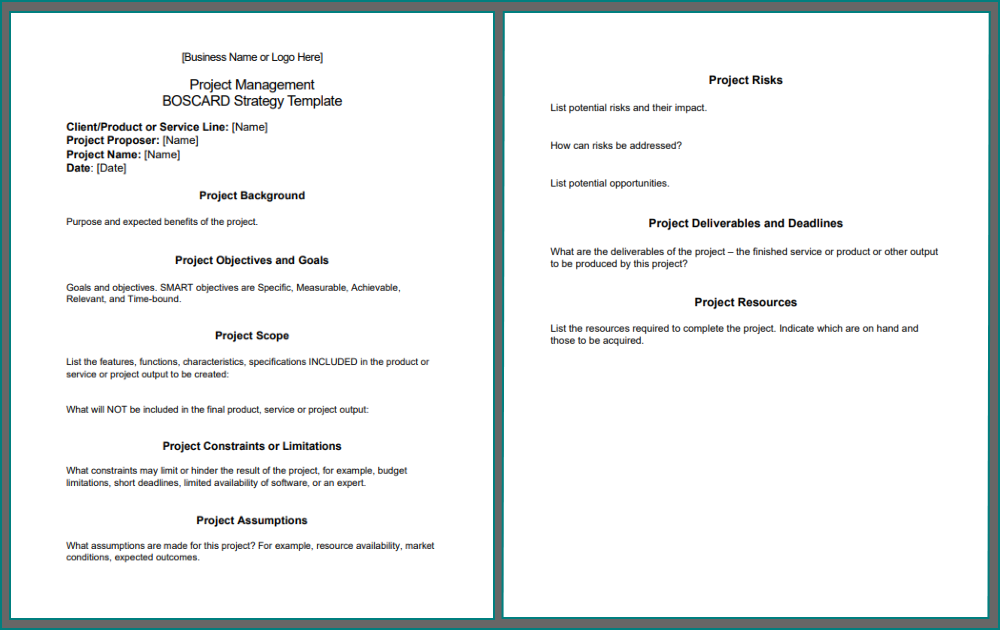
How to Implement BOSCARD
- Start small: Use BOSCARD for your next digital product update or client project.
- Keep it lean: Documentation should take minutes, not hours. A single-page BOSCARD is often sufficient for smaller projects.
- Review regularly: Revisit your BOSCARD throughout the project to stay aligned with your original goals.
- Adapt as needed: If circumstances change, update your BOSCARD rather than abandoning it.
- Share with collaborators: Even if you’re working with just one virtual assistant or contractor, sharing your BOSCARD ensures everyone understands the project parameters.
Overcoming Common Challenges
Many small digital business owners resist formal project planning because they fear it will slow them down or limit their creativity. In reality, the clarity provided by BOSCARD often speeds up execution and creates space for innovation within defined parameters.
The most successful digital entrepreneurs understand that a few minutes of planning can save hours of rework or prevent the launch of products that don’t align with business goals.
Download Our Free BOSCARD Template
Ready to bring more structure to your digital projects? Download our free BOSCARD template from the Resources section and try it on your next initiative. Whether you’re creating a new online course, redesigning your website, or launching a digital product, BOSCARD will help you clarify your vision and chart a clear path to success.
Download Your Free BOSCARD Template →
Revised and updated from the original July 10, 2023 post.